Dear reader, how are you? I hope you are well. I am also happy with your prayers. I hope you will like the topic that I am going to discuss. The main topic of today’s discussi
on is how to add fingerprint to gmail 2024.READ MORE Article: How To Create Gmail Account Without Phone Number
READ MORE Article: how delete google account phone & computer
How to put fingerprint on gmail
If you want to setup fingerprint lock in your gmail account then how to do it will be shown step by step and if you are interested follow the complete process shown below.
Tips 1
First you need to go to the Google search engine and enter (Google account) then visit the link that you will get at the top.
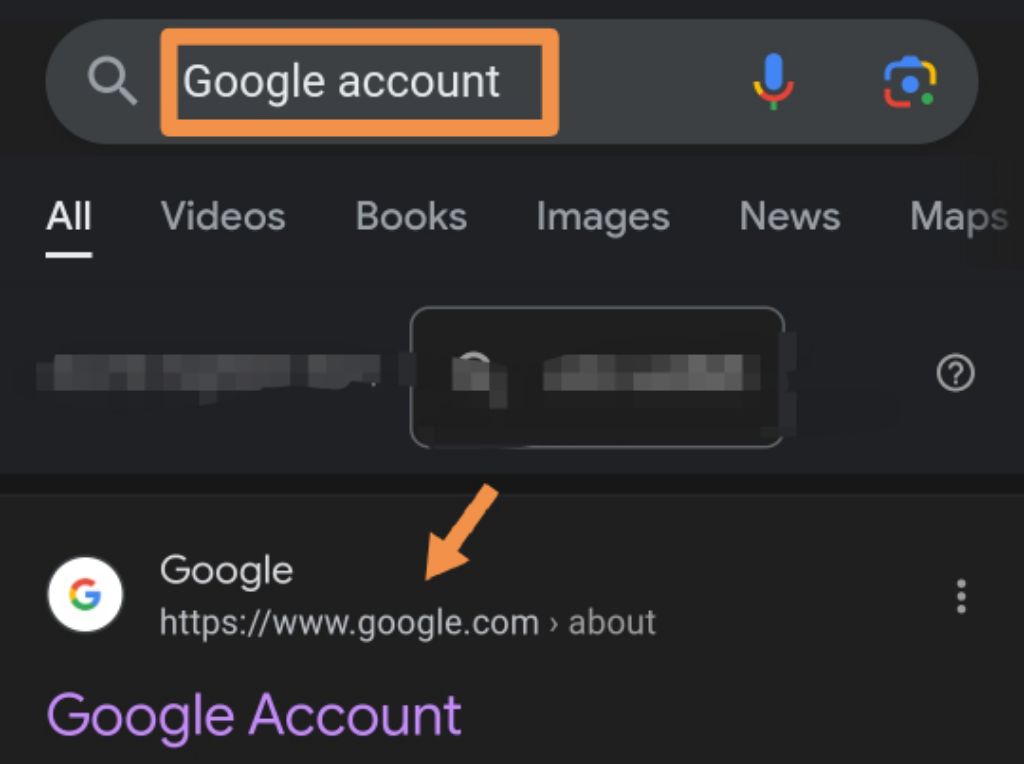
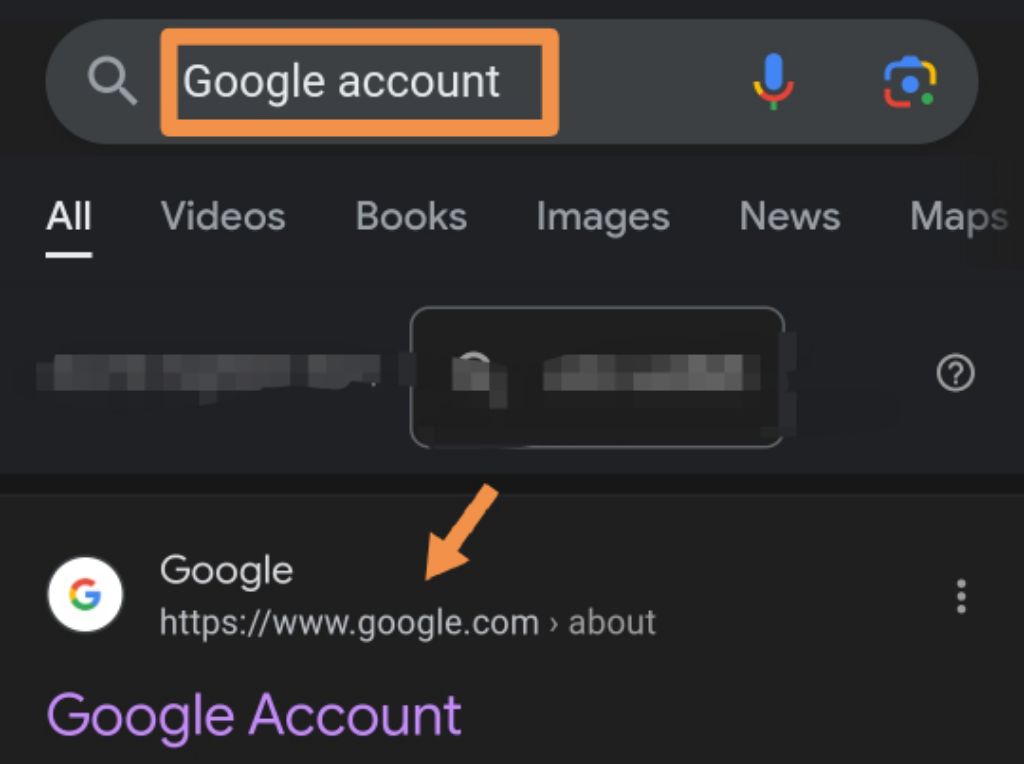
Tips 2
Then you will see the option named (Go to Google Account) click on it if you have difficulty in understanding follow the screenshots.
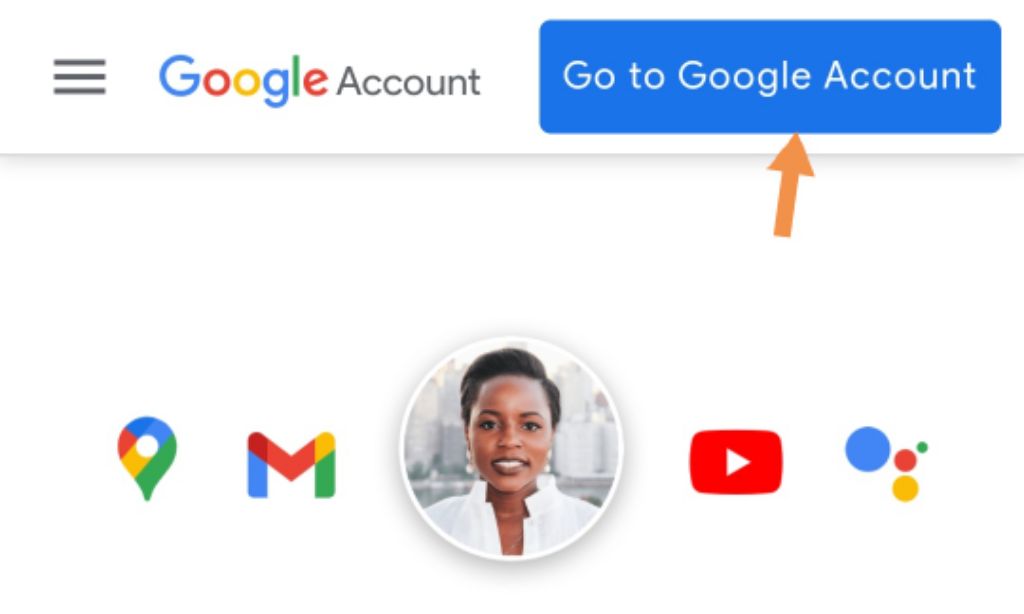
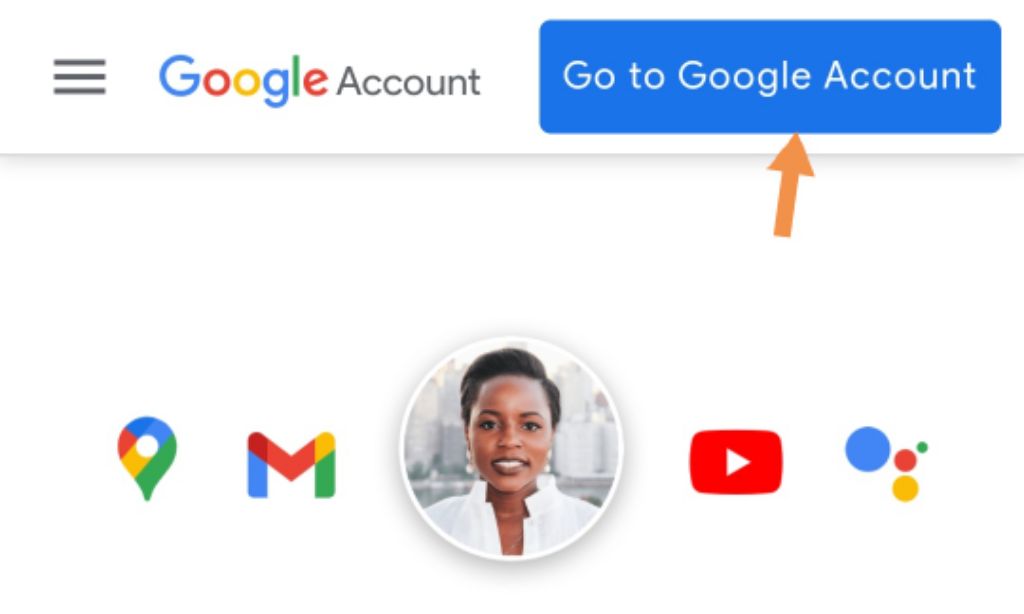
Tips 3
Then you will see (Security) option click on it.
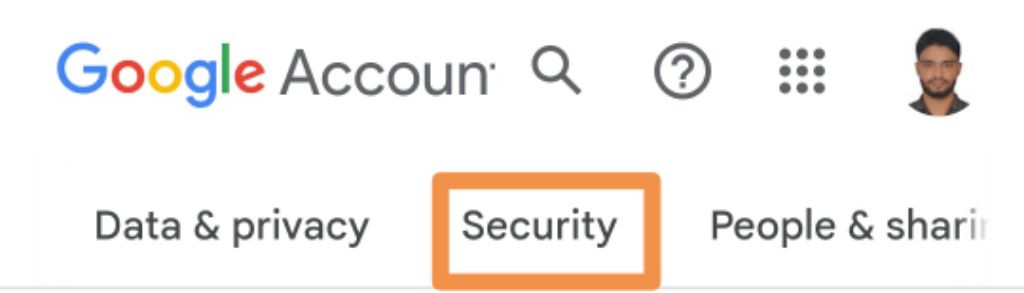
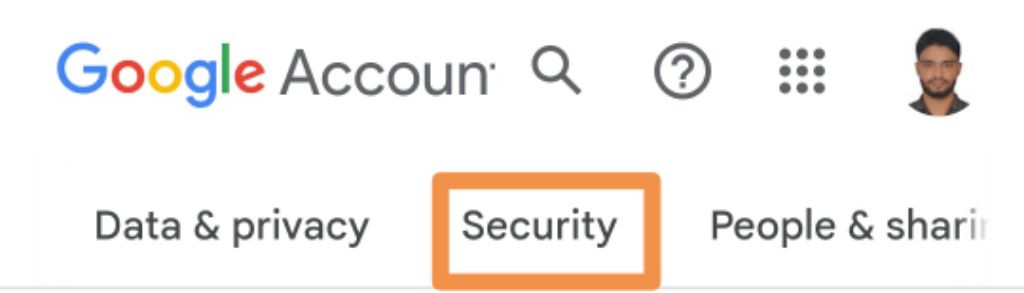
Tips 4
Then you will see this option named (Passkeys and security keys) click on it.
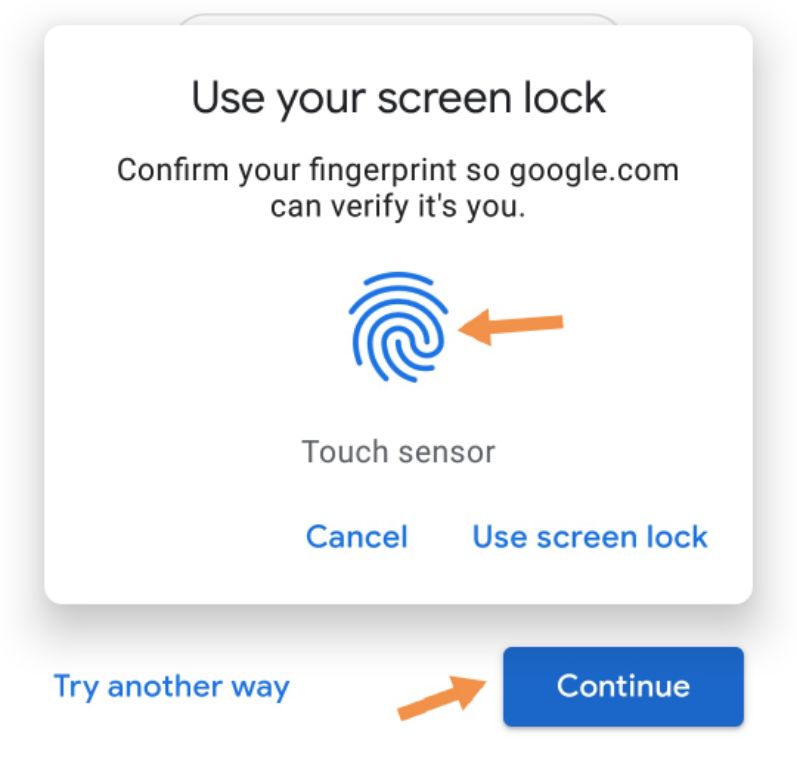
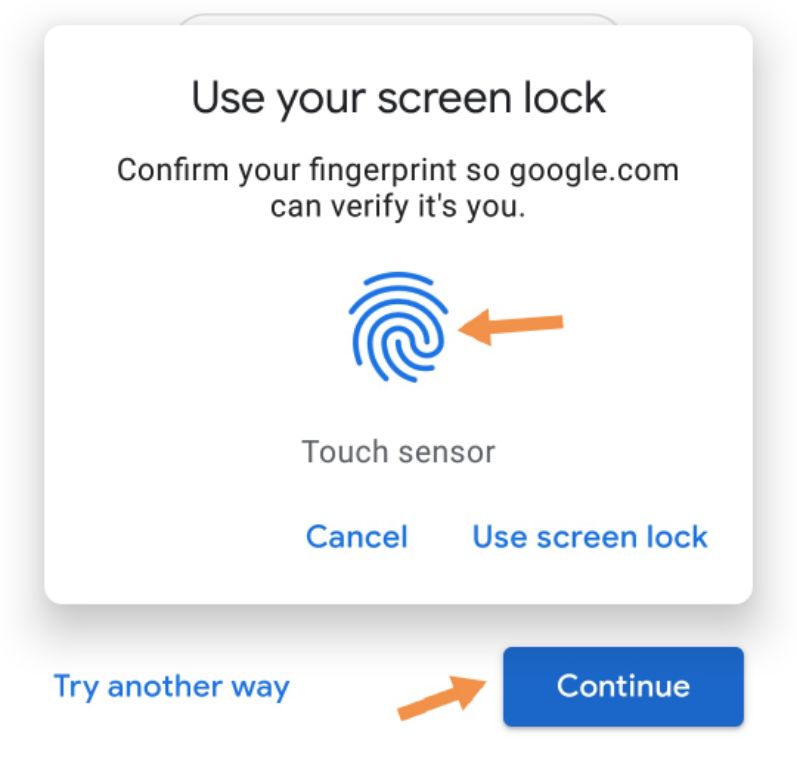
Tips 5
Then click on the (Continue) button to setup the fingerprint lock in Gmail with the fingerprint provided in your phone.
Readers can setup fingerprint lock in your Gmail account very easily by following the rules shown above.
Still if there is any problem comment us and stay connected with us to get regular updates about such Gmail tips and tricks and share if you like the article thanks.


