Dear readers, how are you? I hope you are well. I am very grateful for your prayers. I hope you will like the topic that I am going to discuss
How to add video in wordpress website
If you want to embed mp4 video or 4k and 8k video in the WordPress website, how to do it, I will share some simple means, in this way you can easily embed the video without using any WordPress plugin.
How to embed YouTube video in WordPress
First I am going to show you add youtube videos in wordpress see detailed guide line given below.
#1. Login to your WordPress.
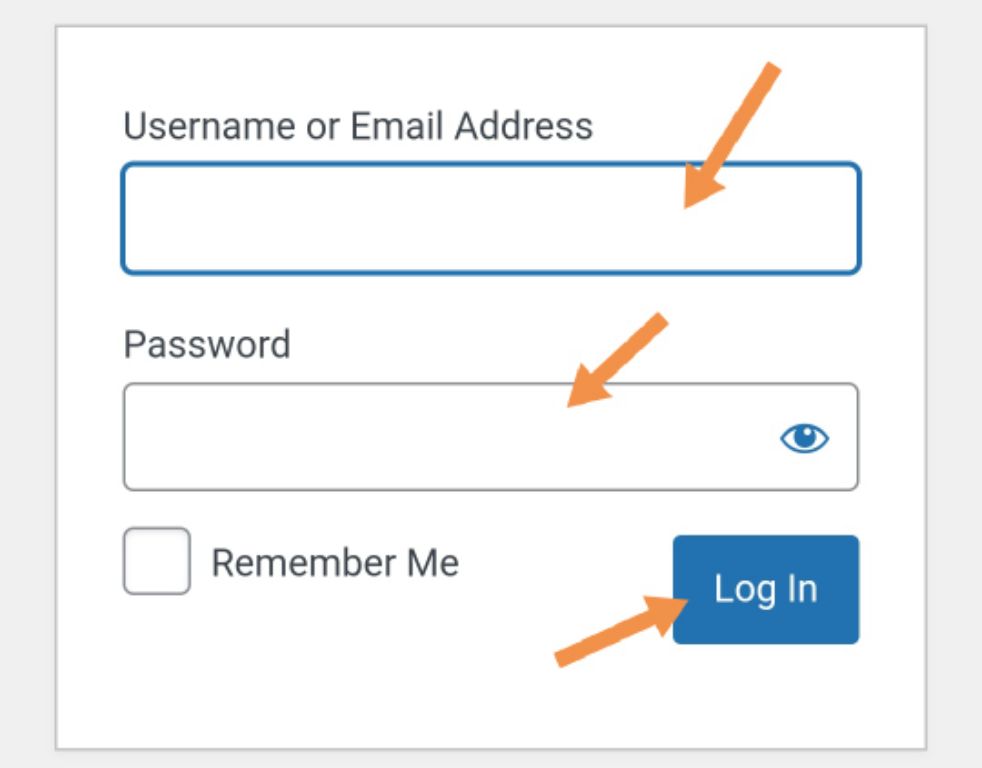
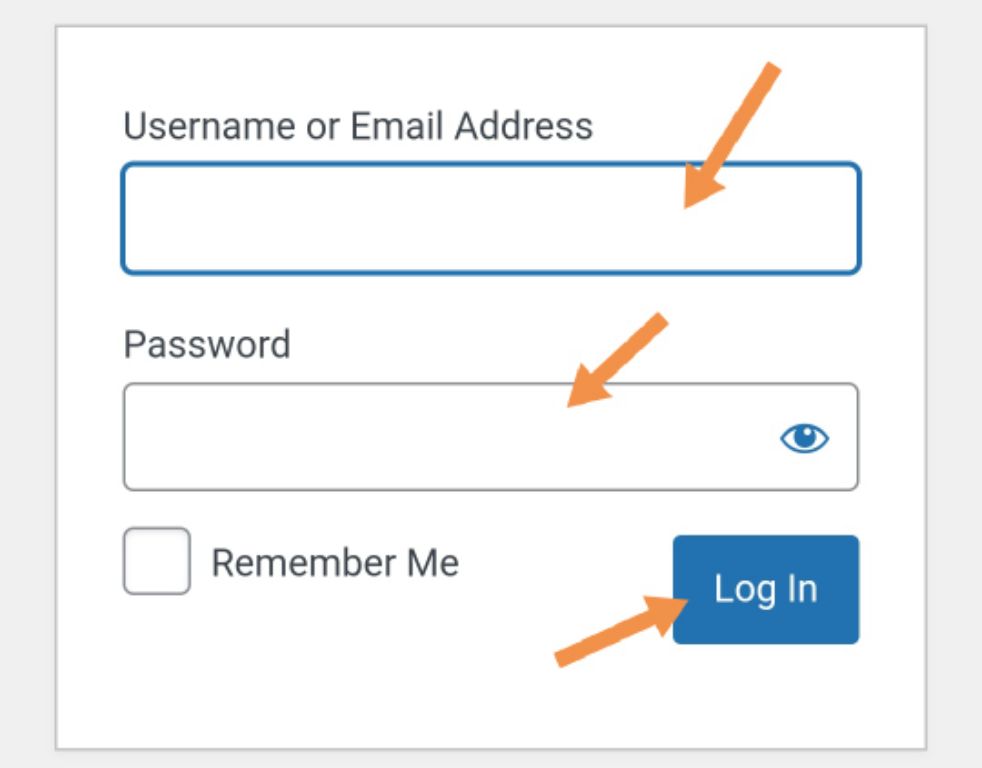
#2. Then click on Add New option.
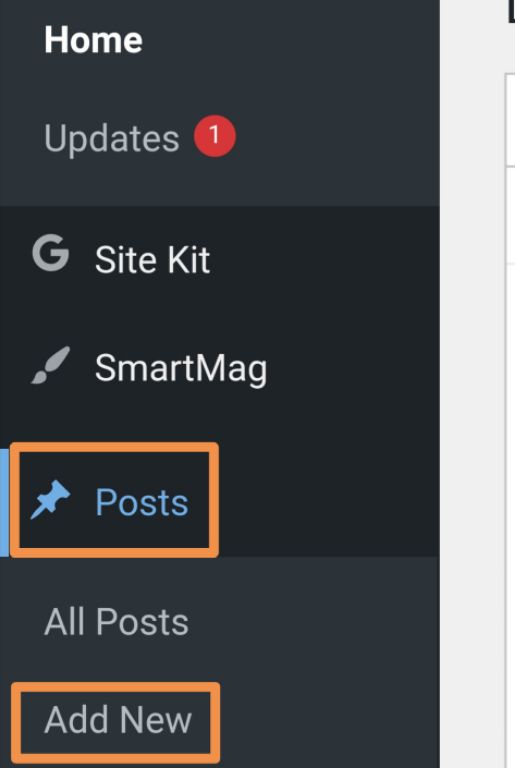
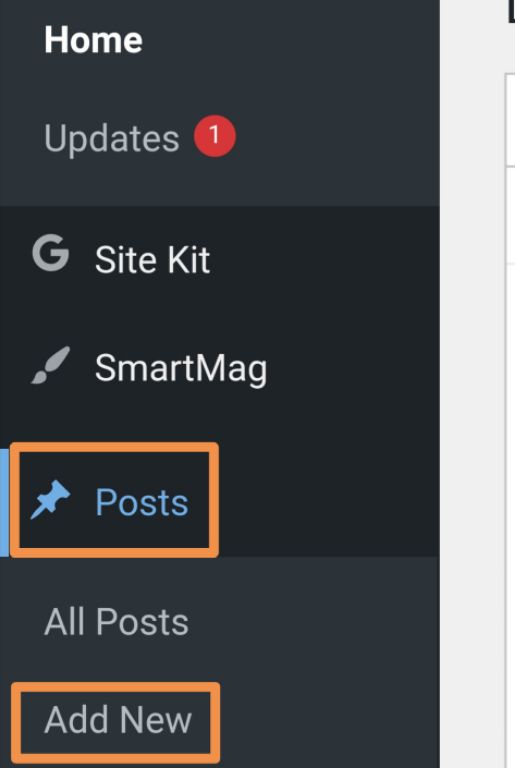
#3. Add title
Enter Description
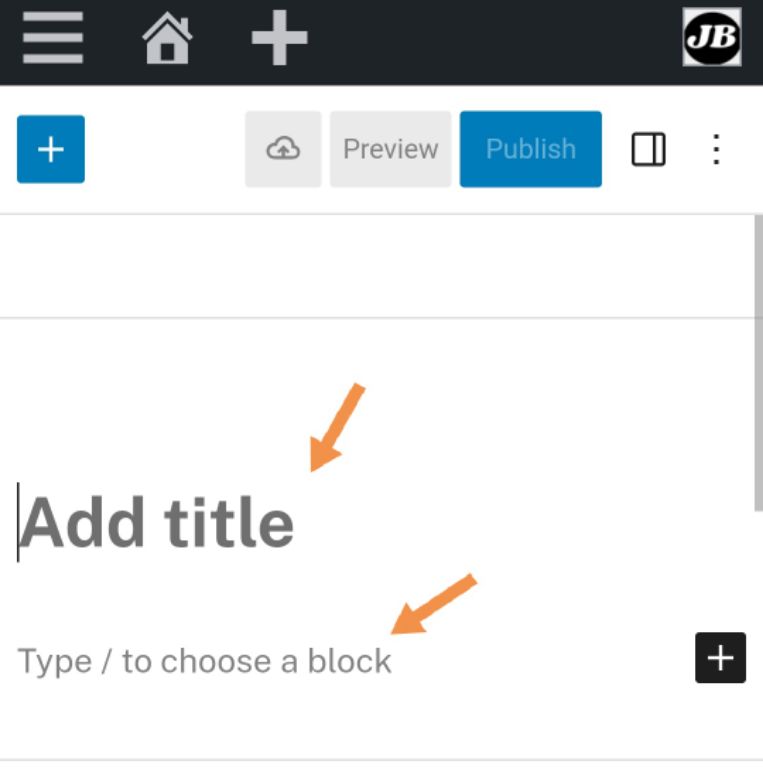
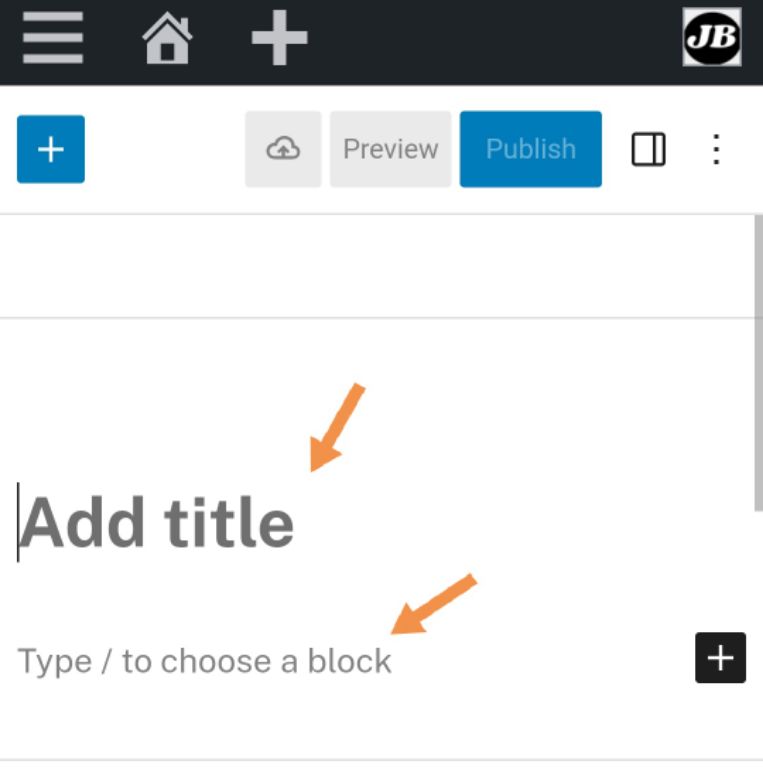
#4. Then copy the YouTube video link.
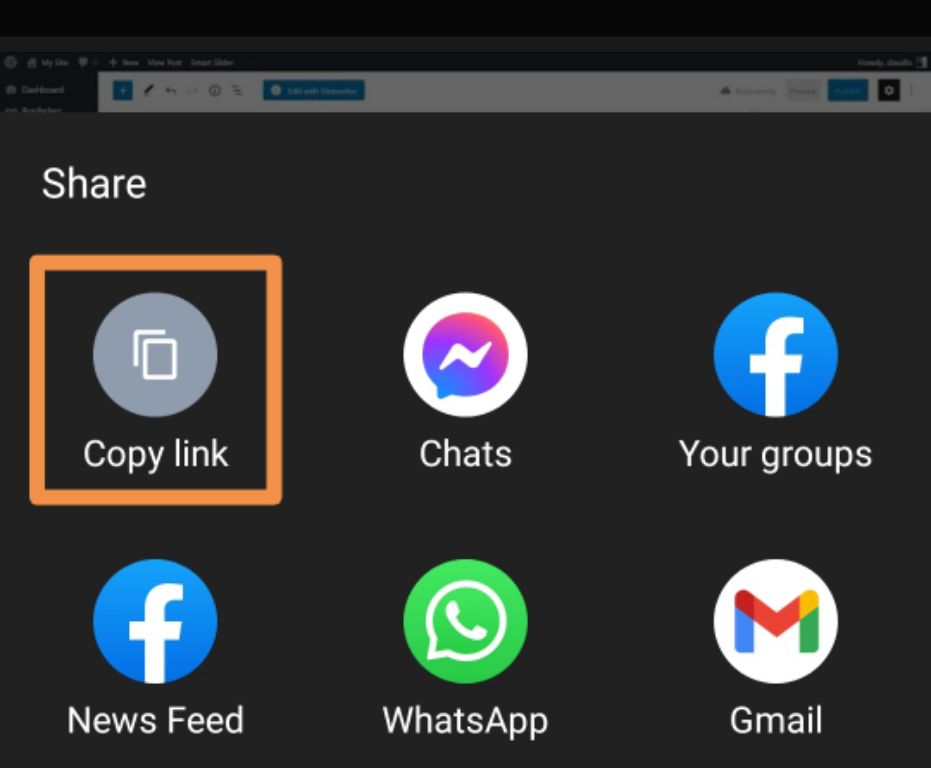
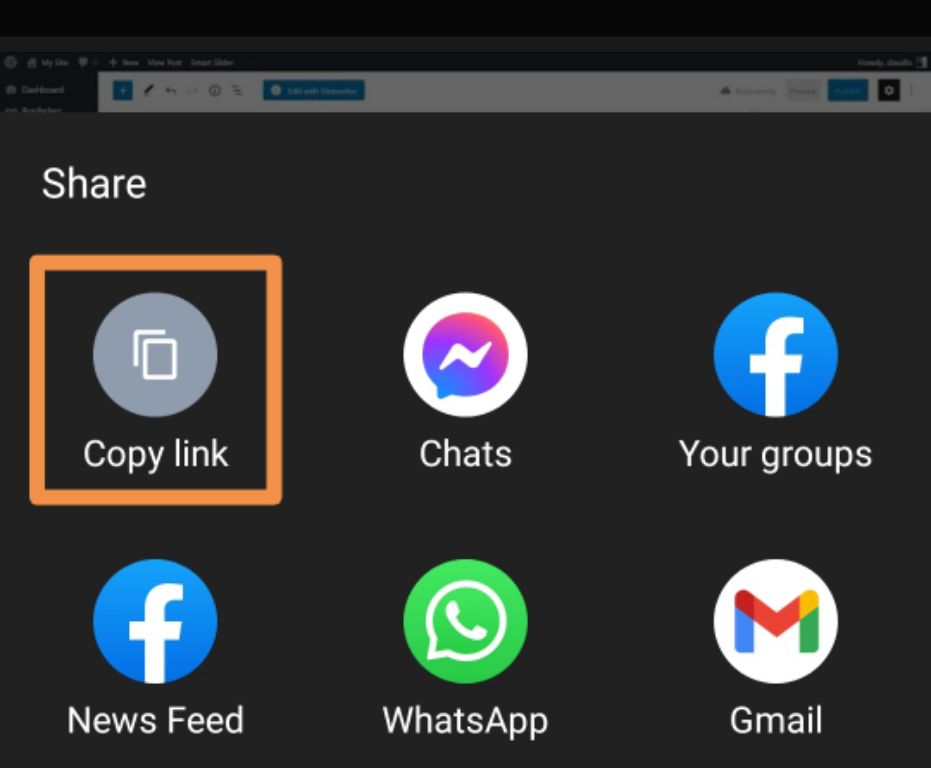
#5. Then click on the place where you want to embed the video and paste the link.
Conclusion
Reader guide lines have been shown in this way, you can easily add any video to your WP Site, even if you don’t understand, watch the video given above.
Also, if you like the article and if you are interested in telling your friends, please share it here on the social media you use. Thanks.


