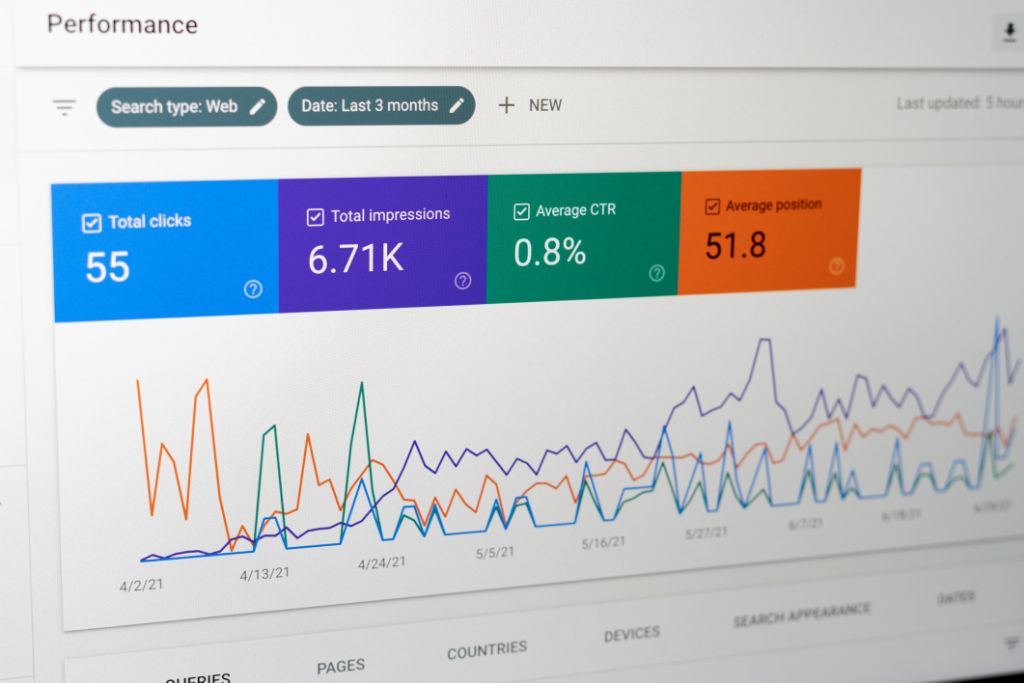How are you dear reader I hope you are well I am well in your prayers I want to discuss the topic among you I hope you will like it very much the main topic of today’s discuss
ion is How to create Google search console account for details read the article carefully do.READ MORE Article: How To Create Google Analytics Account
How to make google search console account?
Those of you who want to create a google search console account, how to create a google search console web master account, the detailed guide lines will be shown to you beautifully, if you observe carefully, then you can know the details very easily, let’s start.
What is Google search console?
First of all, we need to know what search console is and how it works, so that you can easily understand the details, please note the list below.
How to open Google search console account?
If you want to start Google search console account then how to do it.
The detailed information is listed below and note it carefully.
Google Search Console Account Creation
To create a Google Search Console account:
- Go to https://search.google.com/search-console
- Sign in with your Google account
- Add a property by entering your website URL
- Verify ownership of your website by adding a TXT record or HTML file
- Once verification is successful, you can start using the Search Console to monitor and maintain your website’s search presence.
How to connect Google Search Console to my website
See below for detailed guidelines on how to setup your WordPress website within your Google Search Console account.
Set up Google Search Console
To set up Google Search Console for your WordPress site, follow these steps:
- Create a Google Search Console account if you don’t have one already.
- Log in to your WordPress dashboard and install the “Google Search Console” plugin.
- Connect the plugin to your Google Search Console account by following the on-screen instructions.
- Verify your website ownership in Google Search Console by either adding a HTML tag to your site’s header or uploading a file to your website’s root directory.
- Once your site is verified, you can start using Google Search Console to monitor your site’s performance, submit sitemaps, and receive alerts about any issues that may impact your site’s visibility in search results.
Note: If you use a plugin to manage your website’s SEO, the plugin may have its own integration with Google Search Console, so be sure to check the plugin’s documentation for more information.
Google Webmaster Tools
Dear reader, through this article I have tried to inform you how to open Google Webmaster Tools account and how to set up your website.
Hope you like this article and if you like Google Webmaster Tutorial.
And if you are interested to let your friends know then definitely share on social media thanks.