Dear reader, how are you? I hope you are well. I am also happy with your prayers. I hope you will like it very much. The main topic of today’s discussion is e="background-color:rgba(0, 0, 0, 0)" class="has-inline-color has-vivid-cyan-blue-color">how to delete facebook account delete.
If you want to delete your facebook account with your android phone or your iphone or laptop or computer then this article is very important for you because I will tell you how to delete a facebook account for life with beautiful screenshots. You must follow to find out.
READ MORE Article: How to change facebook page name
READ MORE Article: Facebook Monetization 2024
How to delete fb account Android, iPhone, PC, & Mac?
1. First of all you need to (sign in your Facebook account) by (opening Facebook apps) or (visiting the Facebook official website).

2. Then you will see (three dots) or your (profile icon) click on it.

3. Then you will see (Settings icon) click on it.
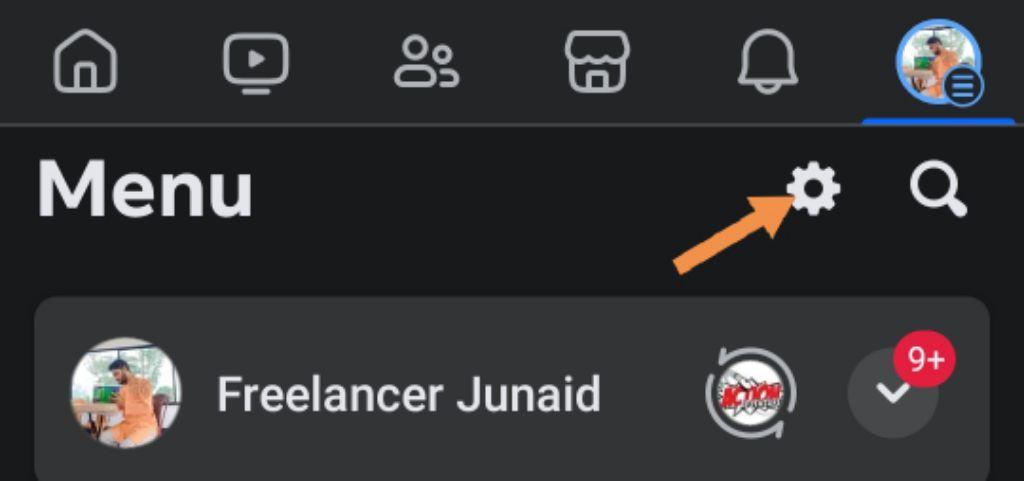
4. Then you will see the option named (Personal Details) click on it.
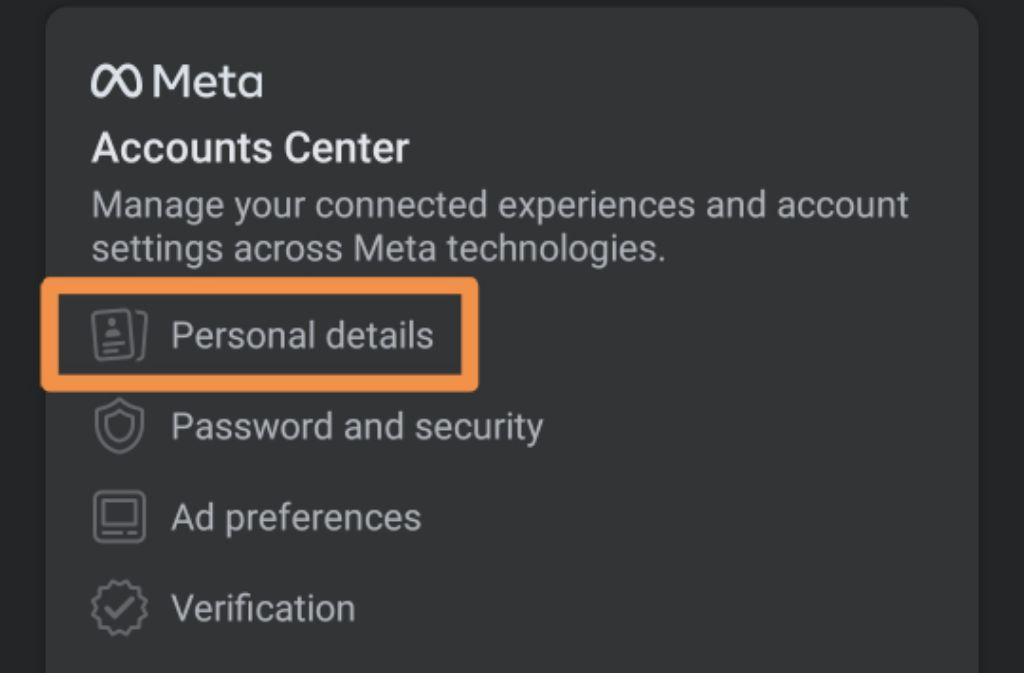
5. Then again click on (Personal Details).
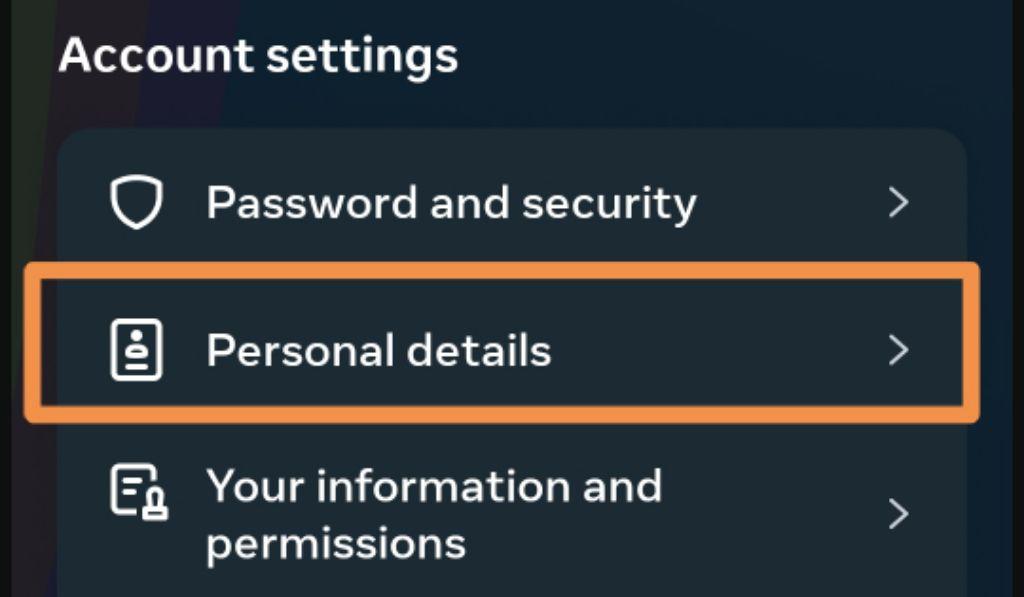
6. Then click on (Account Ownership and control) button.
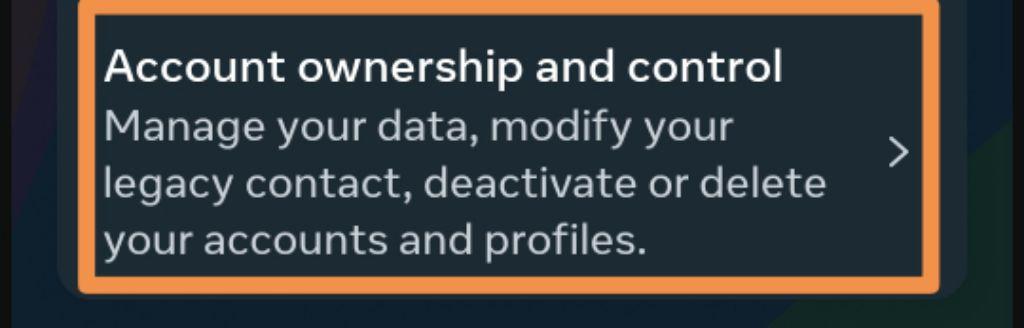
7. Then click on the option named (Deactivation or deletion).
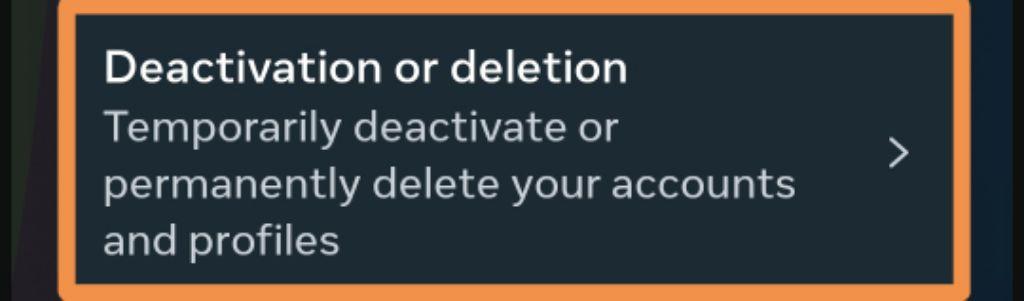
8. Then click on your (Facebook account name).
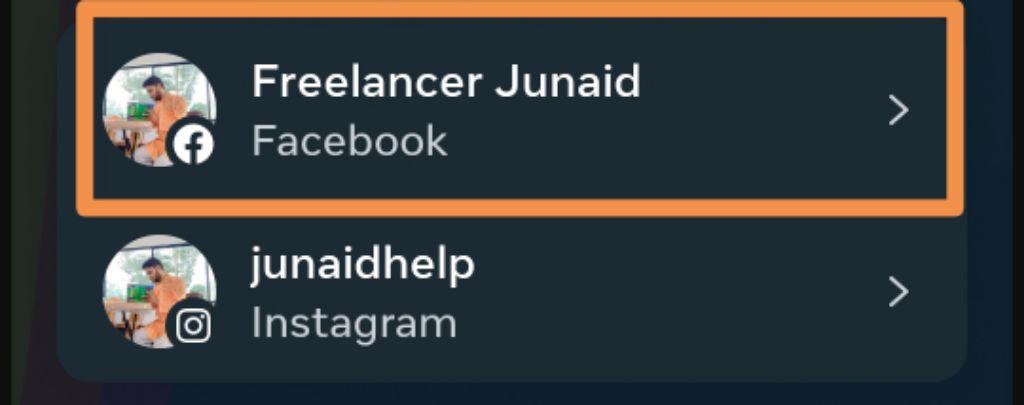
9. Then select (Delete account) and click on (Continue) button.
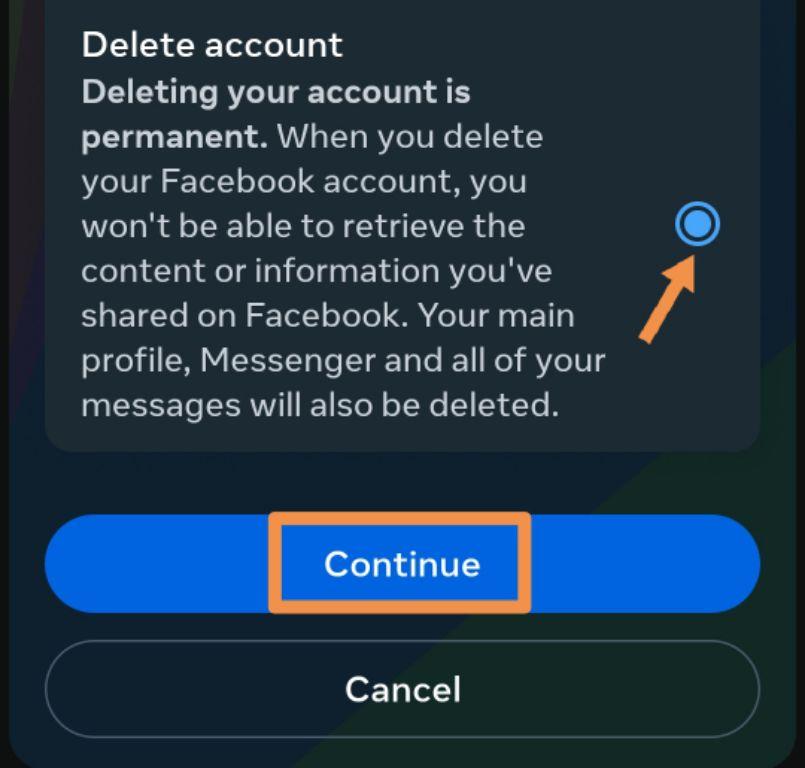
10. Then again click on (Continue) button.
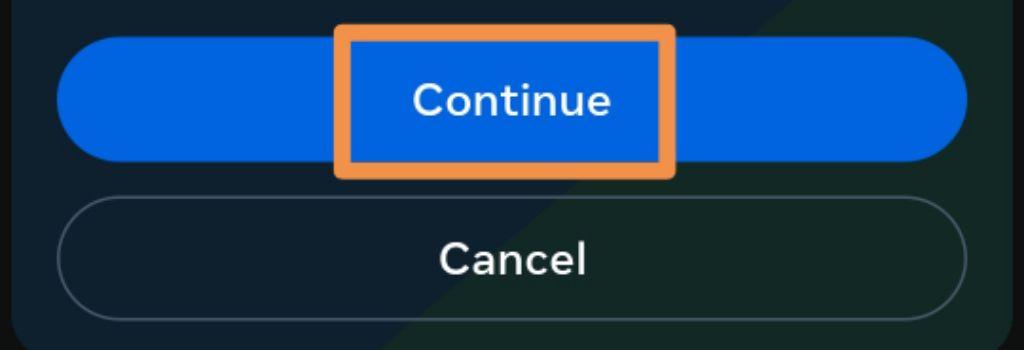
11. After that you will see several options from here (select) any one and click on (Continue) button again.
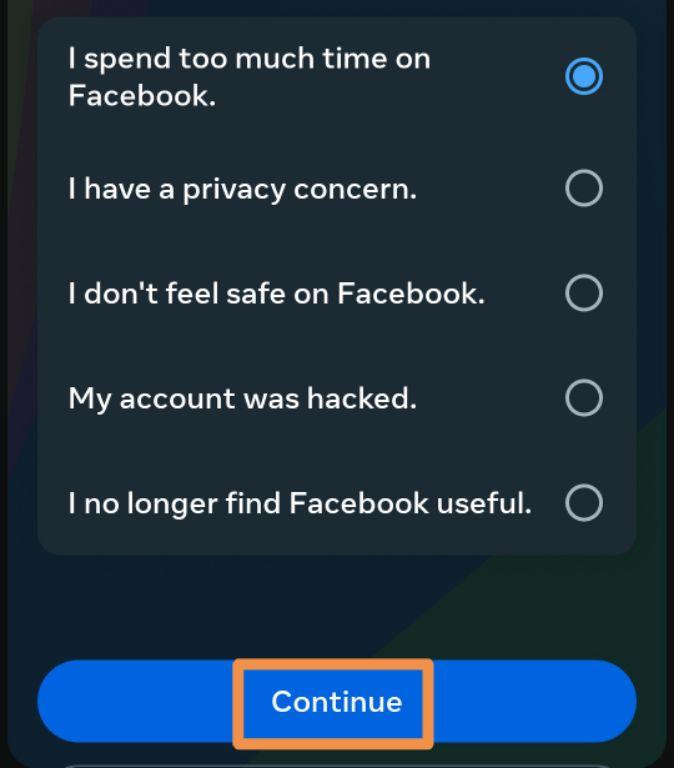
12. Then again you will see (Continue) button click on it.
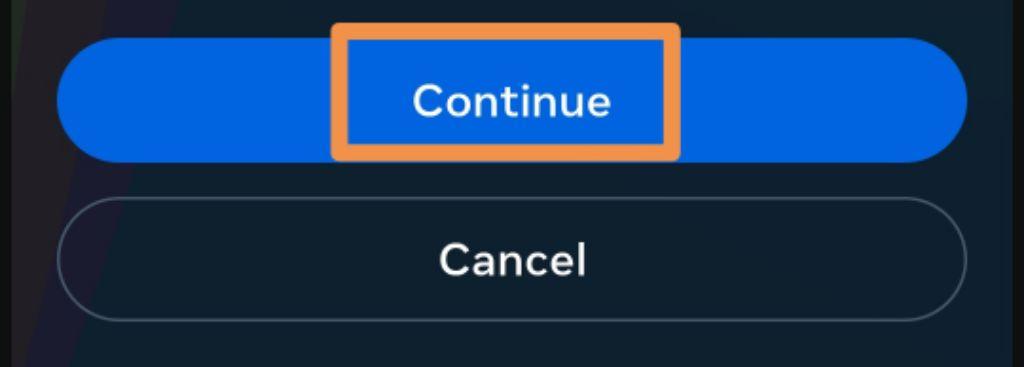
13. After that, you will see several more options from here, customize it according to your needs and click on the (Continue) button.
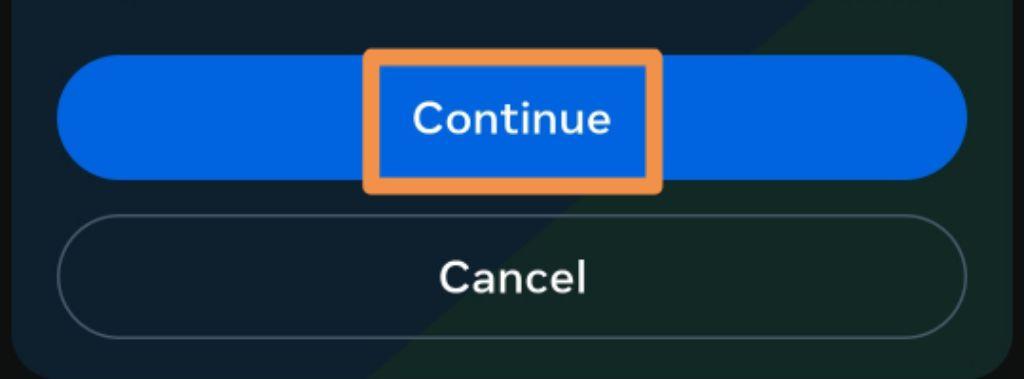
14. Then click the (Continue) button with the current (password) in your (Facebook account).
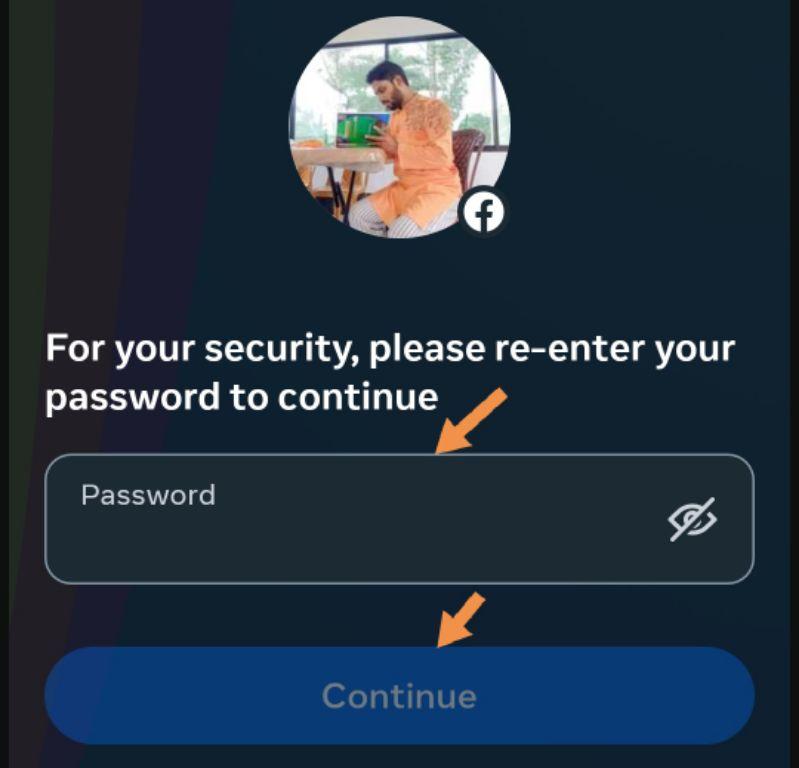
15. After that, as soon as you click on (Delete Account), your Facebook account will be deleted for life unless you (don’t login Facebook ID for 30 days).
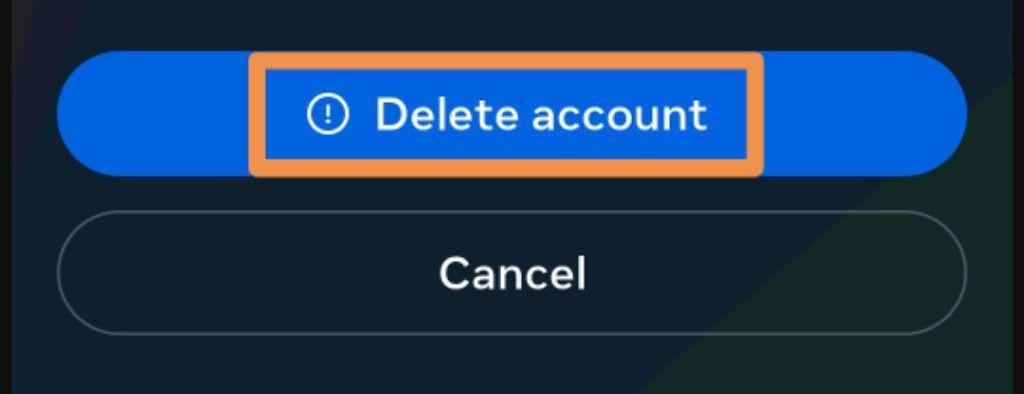
Readers hope that through this article I have tried to show you the complete process of how to delete new Facebook ID and delete old Facebook ID for life though or if you have any kind of problem you must watch the video.
Also if you like the article and if you are interested to tell your friends please share it on social media thanks.

