How are you dear reader I hope you are well I am good with your prayers I am going to discuss the topic among you I hope you will like it very much the main topic of today’s d
iscussion is how to install google analytics on wordpress read the article carefully for more details.READ MORE Article: Most Popular WordPress Plugins
READ MORE Article: monetize wordpress blog
How to install google analytics on wordpress free?
If you want to install google analytics plugin on your WordPress website, this article will show you how to do it in detail. If you want to know, check the entire article carefully.
How to add google analytics to wordpress (2024)
- To install google analytics on wordpress website first login your wordpress website.
- Then click on WordPress Dashboard.
- Then click on Plugins.
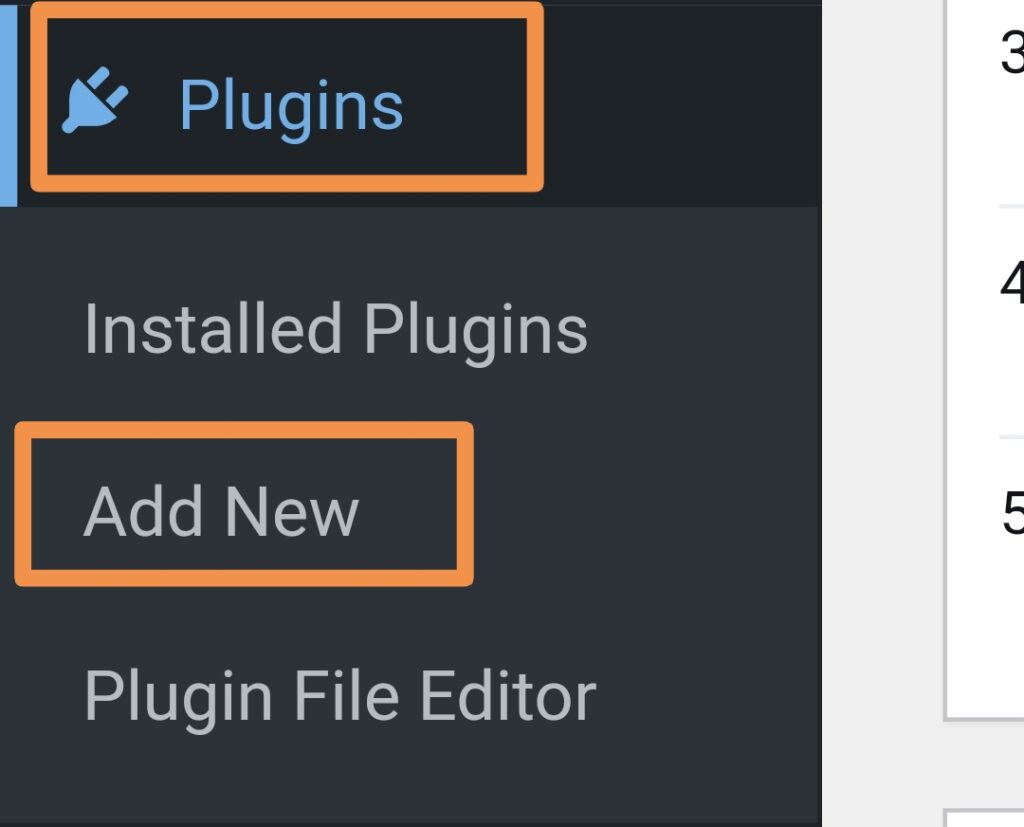
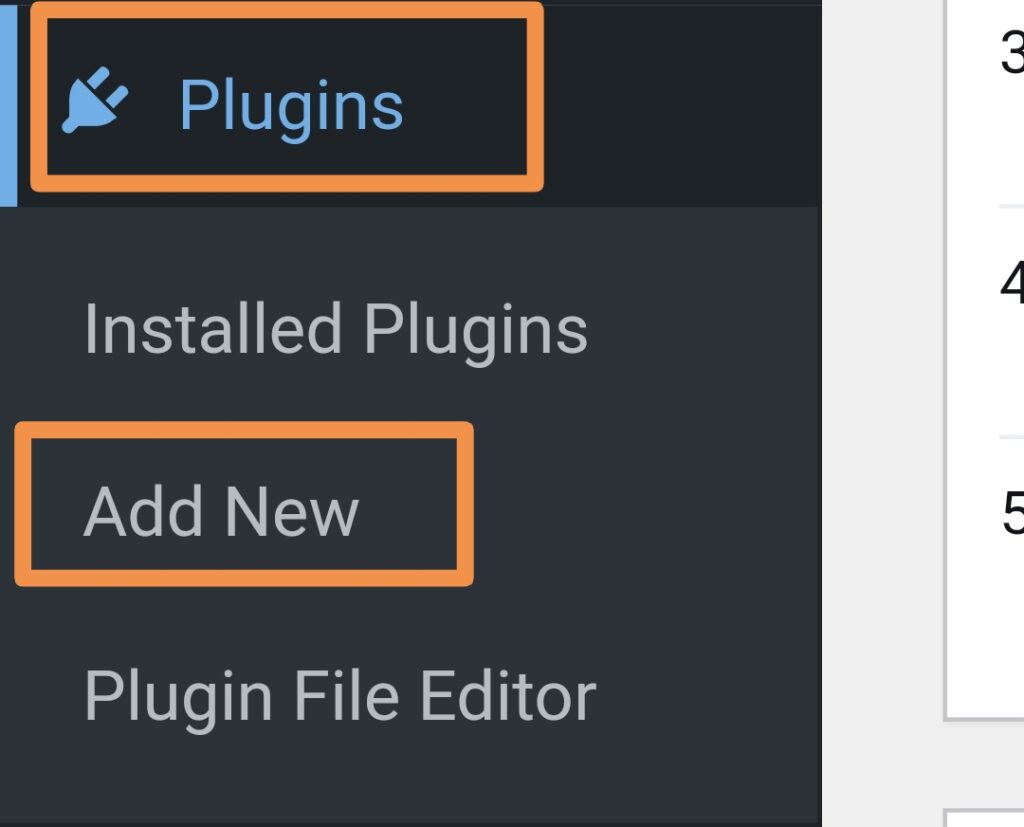
- Click on Add a New.
- Then you will see an empty box type google here click enter button.
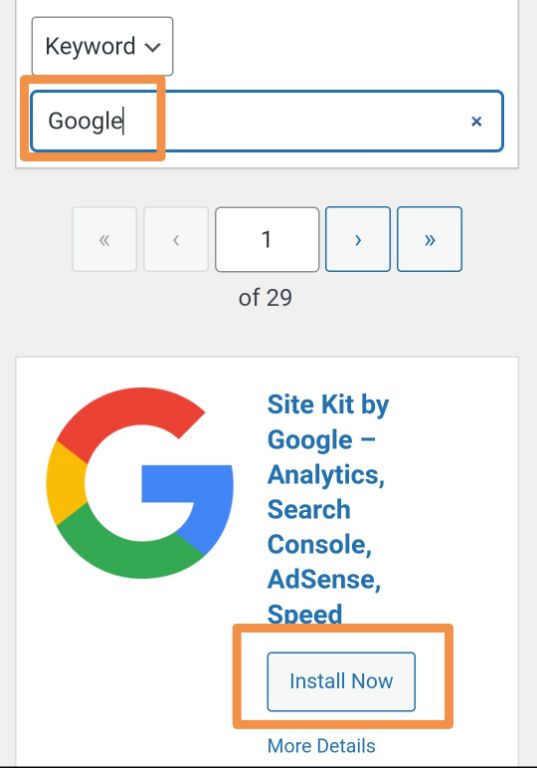
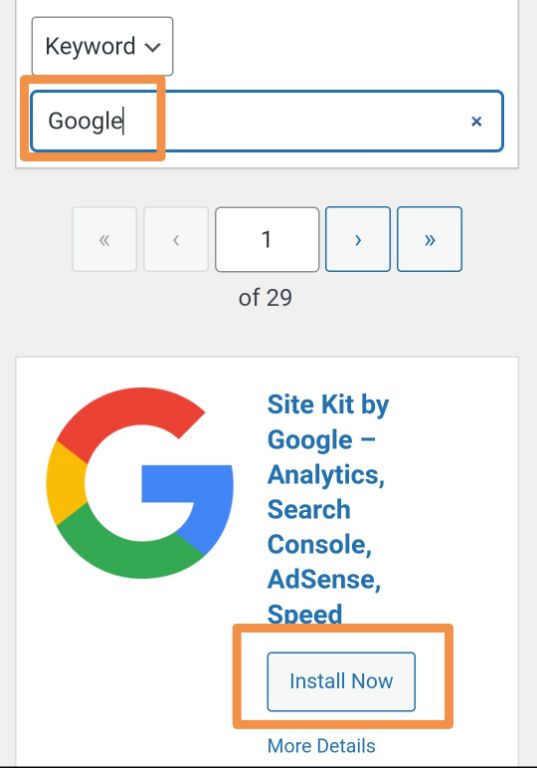
- Site Kit by Google – Analytics, Search Console, AdSense, Speed Click on Install button to see this plugin.
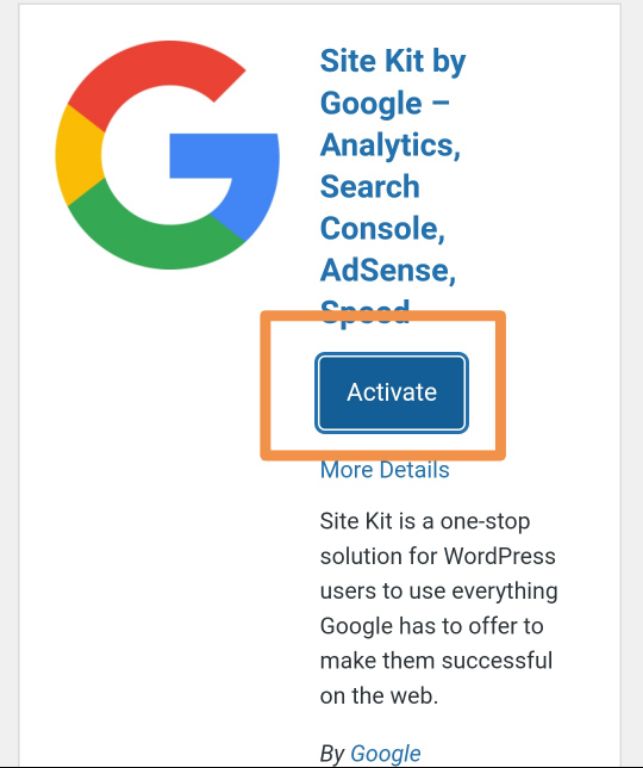
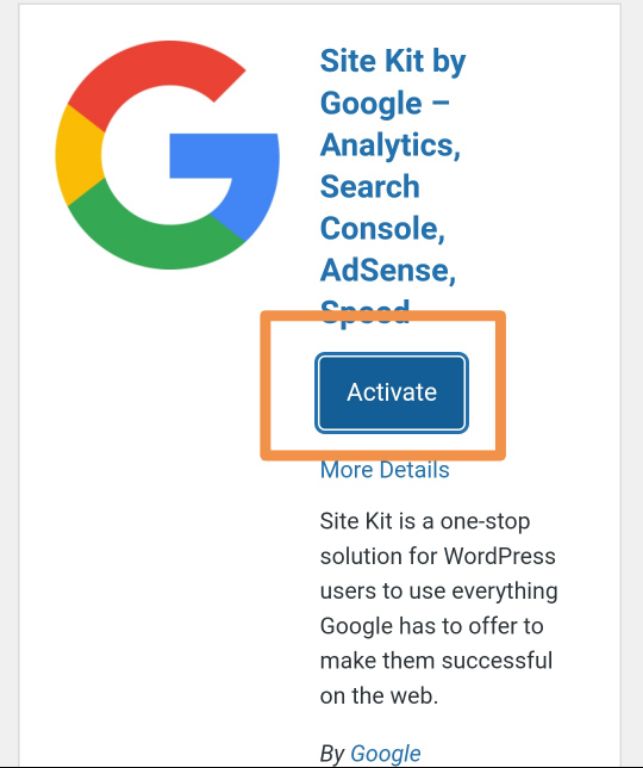
- Once installed there is a button called active click here.
How to setup google analytics on wordpress?
Now you will be told how to setup google analytics on wordpress website.
See the detailed rules shown with the screenshots.
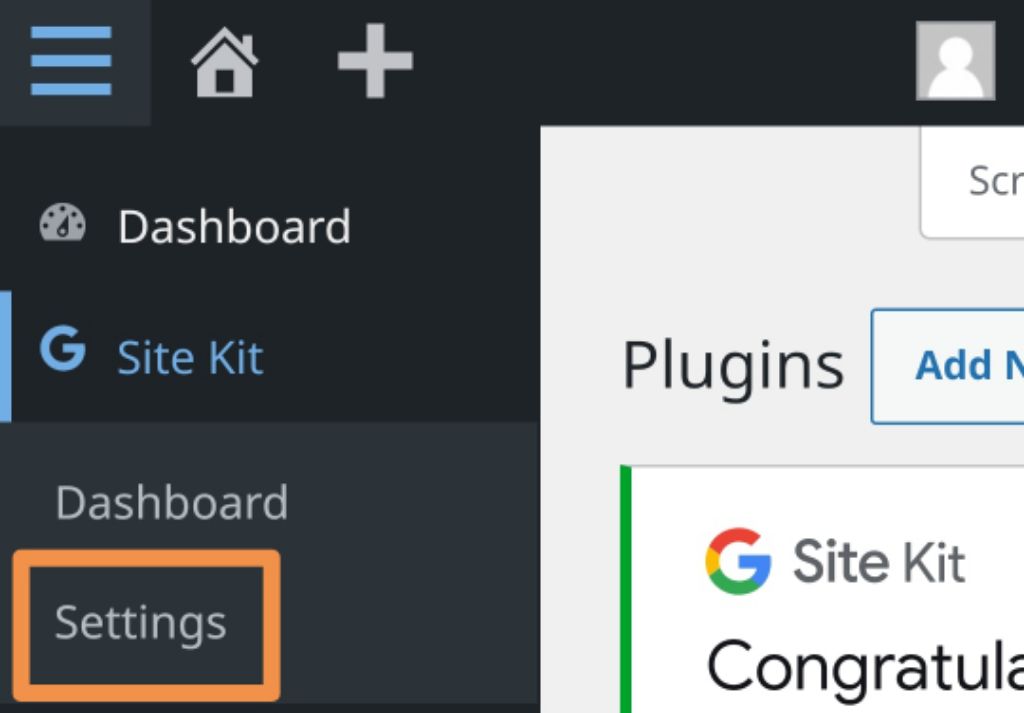
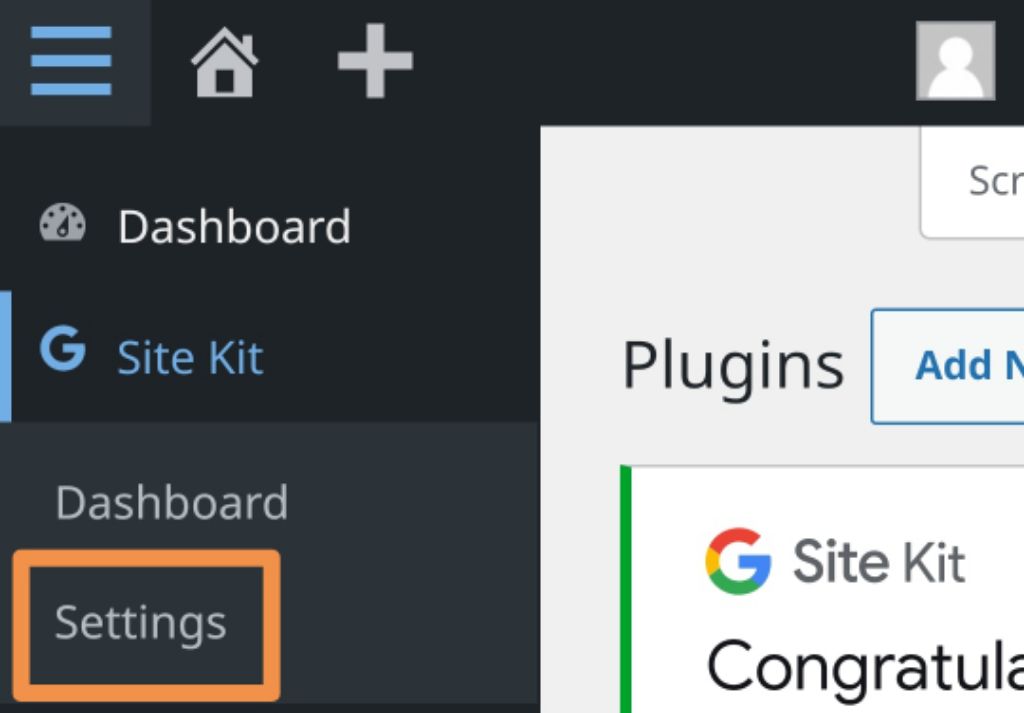
- Access Settings by clicking on the Site Kit dashboard.
- Then you will see two blank boxes, mark them correctly.
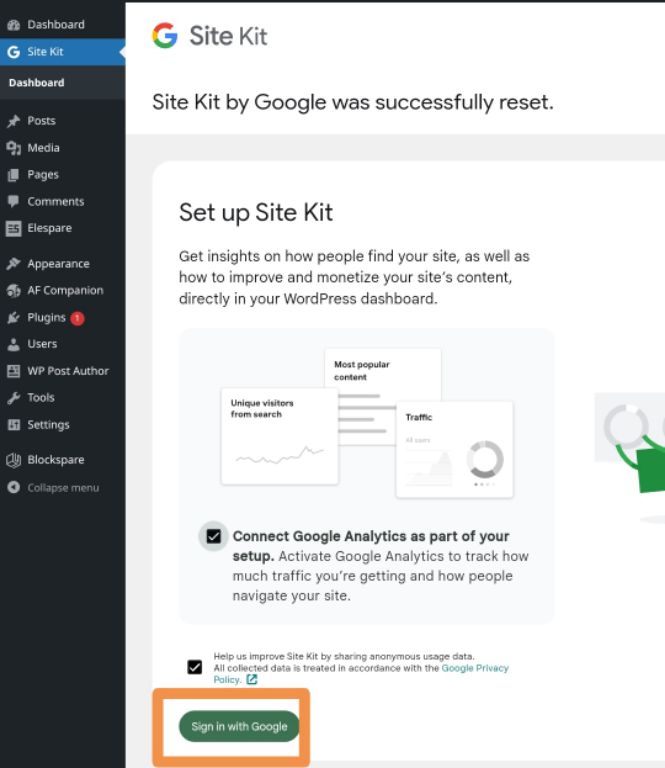
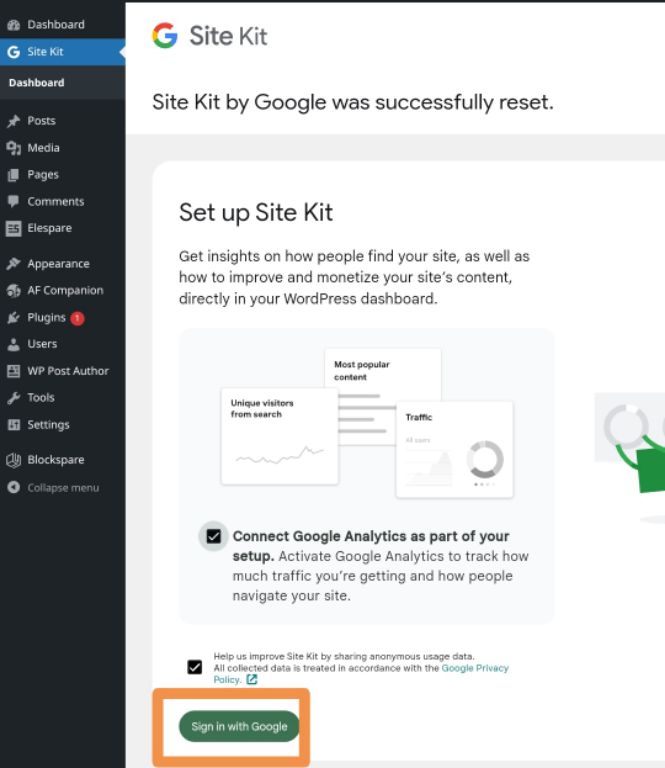
- Login your Gmail account by clicking Sign in with Google.
- After all options click Next.
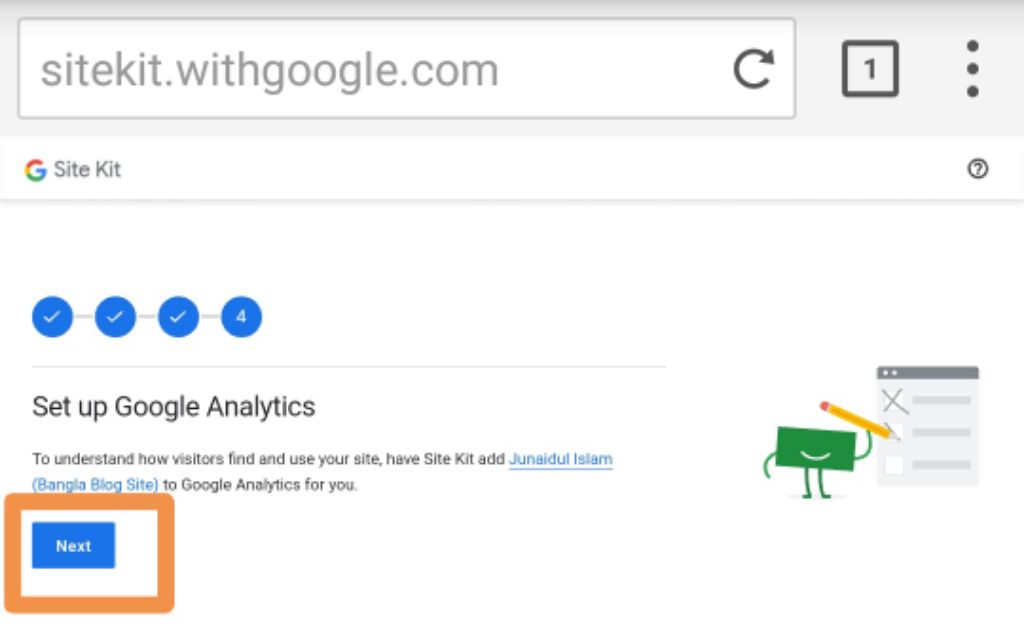
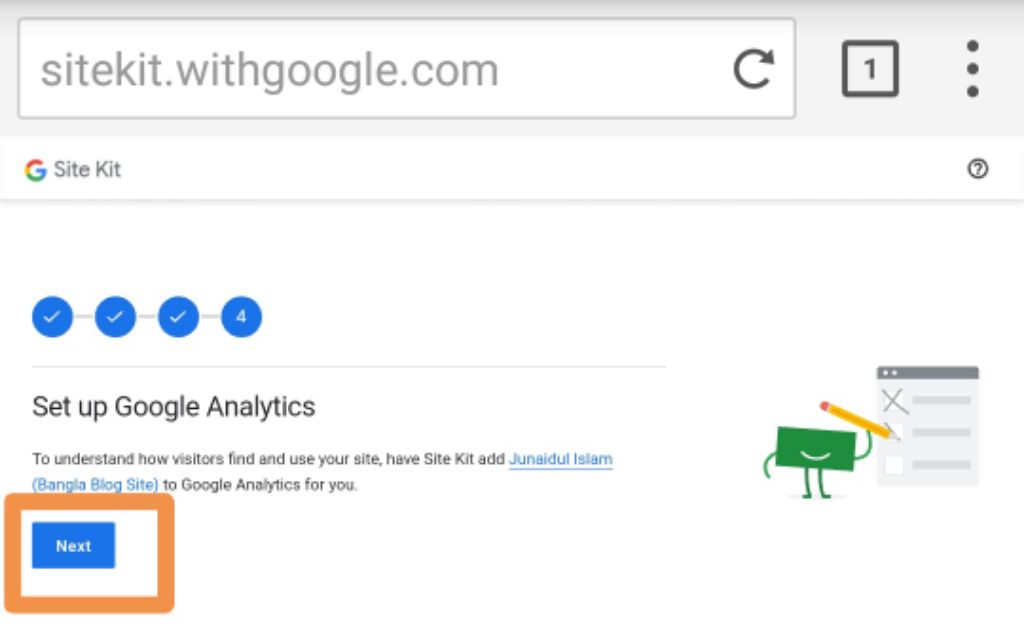
- Click the Set up Google Analytics Next button.
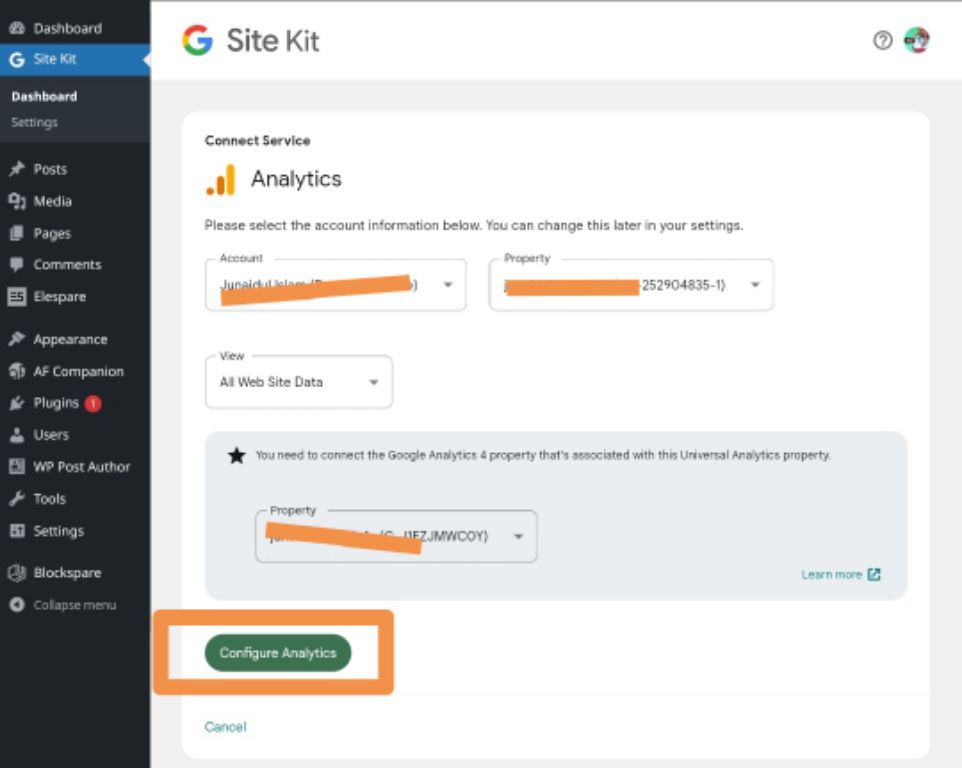
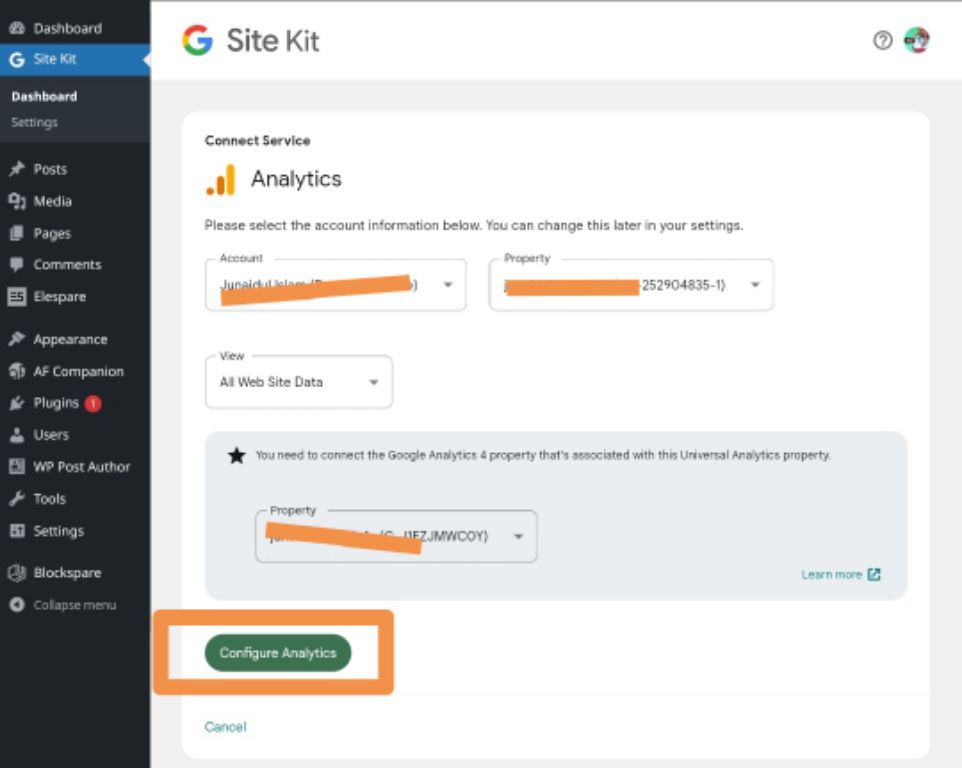
- Name your site and do other setups.
- Click on Configure Analytics option.
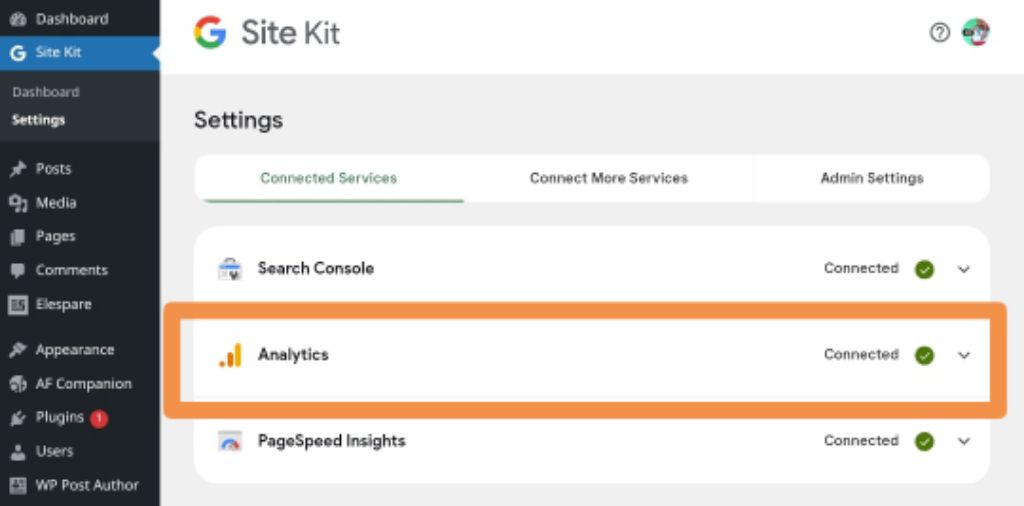
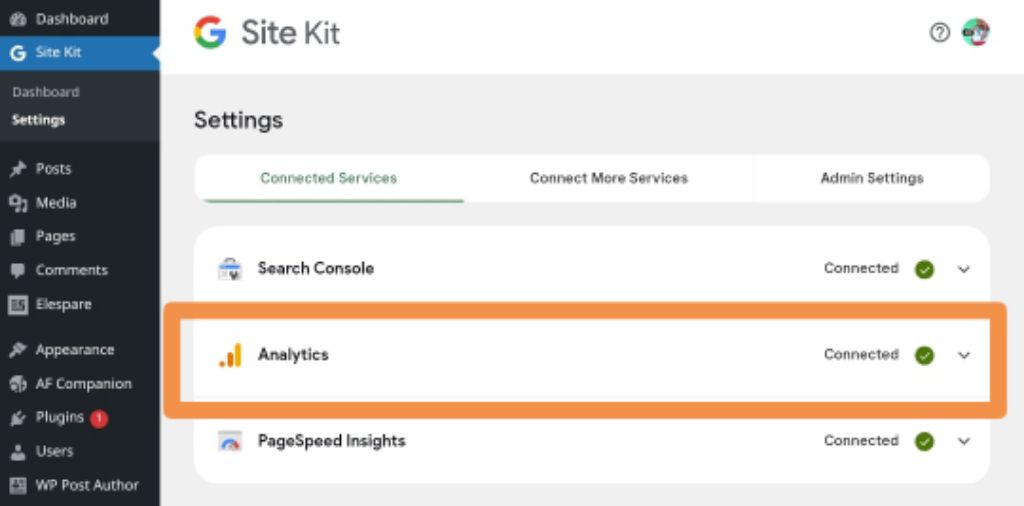
- Your WordPress website will be set up within Google Analytics.
Dear Reader If you are setting up Google Analytics on WordPress website then the rule is shown above.
Note this and you will be able to setup a WordPress website very easily.
If you like Site Kit tutorial and if you are interested to tell your friends share it on social media.
And if you have any problem to add Google Analytics in Site Kit, you can definitely write to us in the comment box. Thanks.


