How are you dear reader, I hope you are well, I am also happy with your prayers, I am going to discuss the topic among you, I hope you will like it, the main topic of today’s
discussion is how to create trustpilot account.How to Create Any Account: Tutorial
What is trustpilot?
trustpilot is basically you can give reviews between different companies or different apps about which website is better or which apps are better and also add your business website to trustpilot and you can increase the feedback of your website review.
How to make a trustpilot account?
How to sign up trustpilot Now I will show you all the processes and if you are interested to know follow the below screenshot and detailed guidelines carefully.
Step 1
First, you open the Google search engine (trustpilot sign up login) and click on the enter button to visit the website that appears at the top of the search engine.
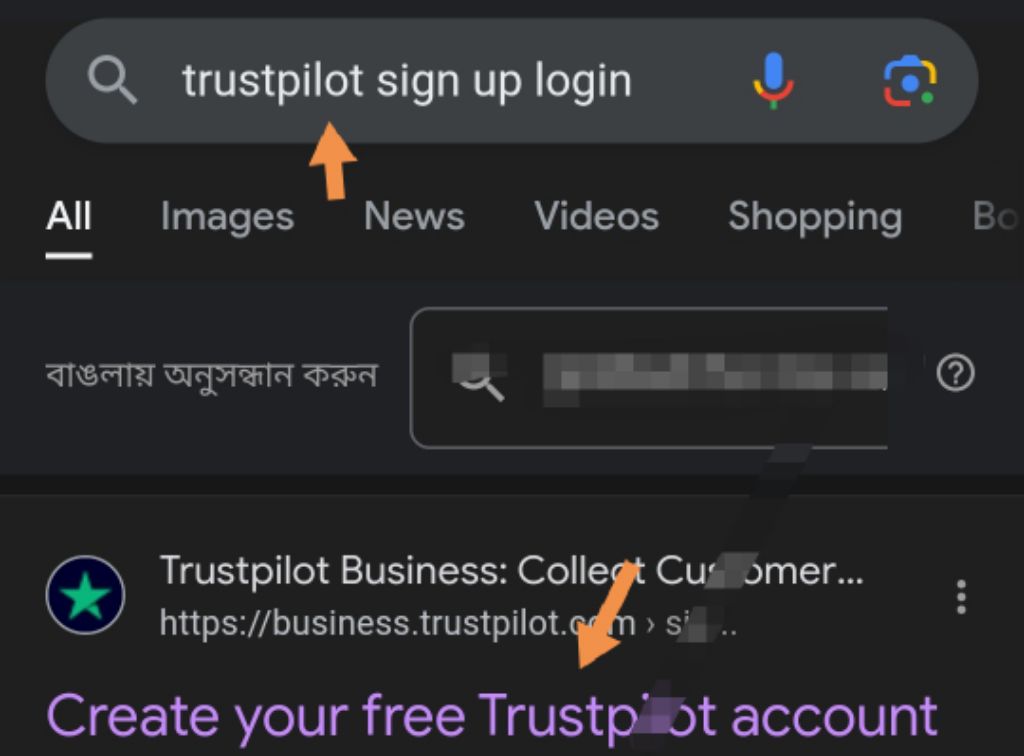
Step 2
Then click on (three dot menu) and click on (Business) or (Login) button.
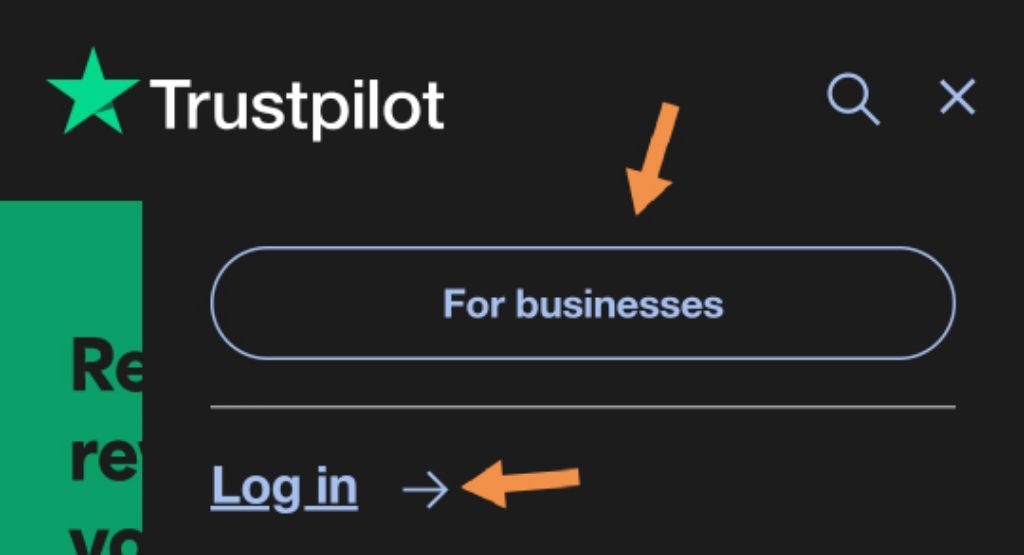
Step 3
Then you click on the (Sign Up) button and fill in your (Website Name) and (Company Name) and your (First Name) and (Last Name) then (Job Title) then your (Work Email Address) then (Country Phone Number). Click on (Create Free Account) with a tick mark in the box.
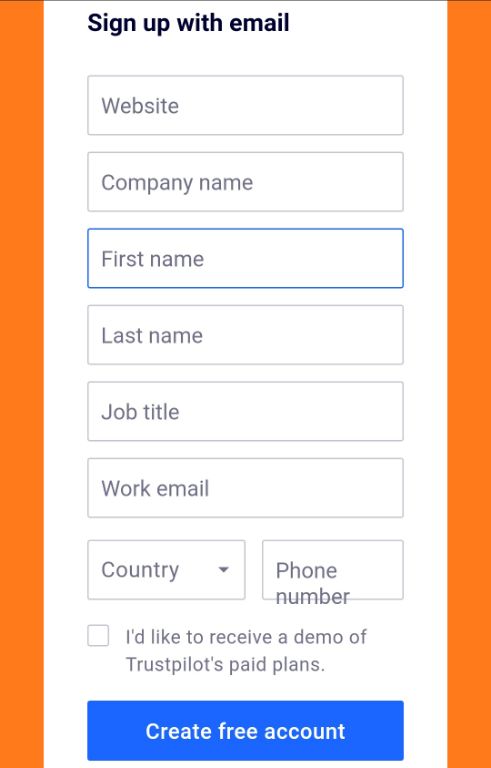
Step 4
Then go to (My Settings) and verify your account with your (Passport) and (Driving License) or (National ID Card) or change your profile photo.
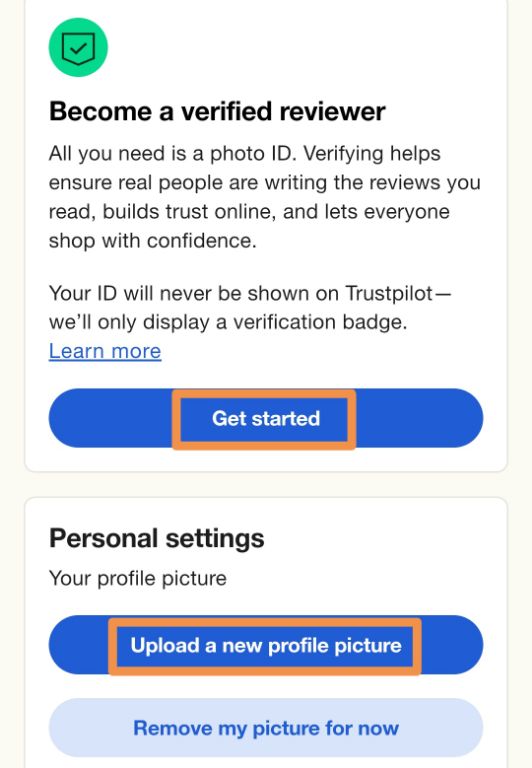
By following the rules shown above, you can easily sign up your trustpilot account.
How to delete trustpilot account?
If you want to remove trustpilot account for life, how to do it now the processes will be shown and if you are interested to know, definitely notice.
Login to trustpilot and go to (My Settings) and move to the bottom, then you will see an option named (Delete My Profile) click on it.
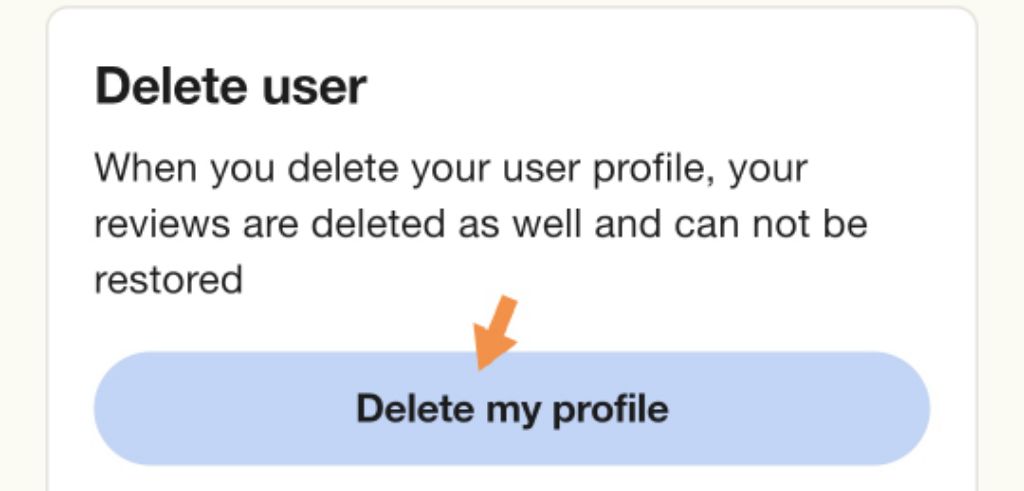
Then click on the (delete) button with the email you created the account with (email address) in the empty box.
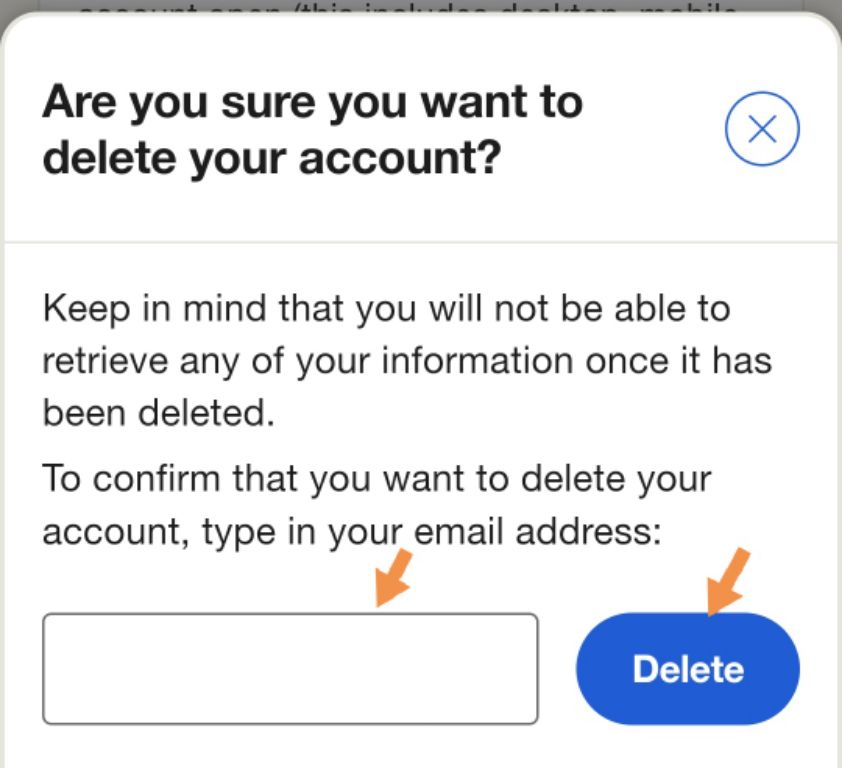
Readers through this article I have tried to inform you about trustpilot register and delete details after that if you have any kind of problem comment us and if you like the article share it on social media thanks.

